If you want to add one of your chat buttons to your BC site, you can do it easily by inserting the button code to BC footer.
First of all, copy the desired chat button - in your LiveAgent navigate to Configuration> Chat> Chat buttons, edit the chosen button and copy the integration code. Now navigate to your BC Admin section (top right menu) and click Manage Content Holders. Now edit a template footer - paste the copied chat button code to the content section. Make sure the editor is switched to HTML mode:
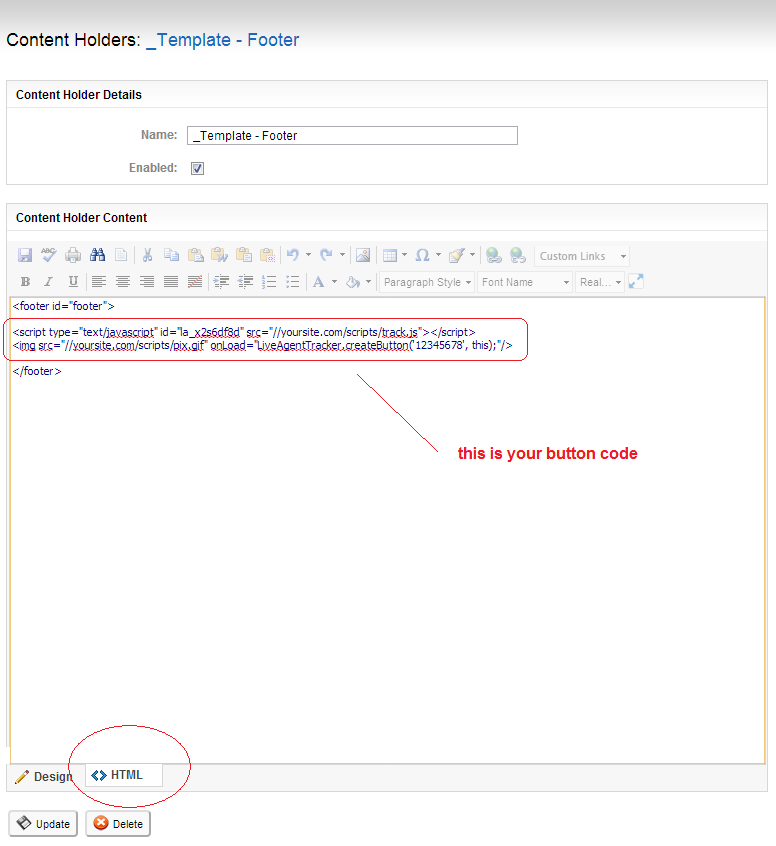
That's it. The live chat button will now appear at your BC website.