If you wish to allow your agents to change the priority/importance of a ticket, then you will utilize our
Tags and
Rules features.
First you will need to create a Tag. When this tag is added to a ticket it will change its priority accordingly.
Log in to your LiveAgent administrator panel and go to Configuration->Automation->Tags section and create your tag there. Name it and set its colour and save it.
When you have the tag created go to Configuration->Automation->Rules and click on Create. Now set up a rule like this:
Apply when ticket tags changed
And all these conditions are met IF ticket tag {Select your tag here} added
Perform action change ticket priority {Select priority, 64 is the highest priority, 1/64 the lowest}
IMPORTANT NOTE - If you are using SLA levels then you might wish to set up the ticket to Perform action "change SLA level" instead of "change ticket priority". It is a much better idea since it allows you to set time in which the ticket should be answered and run other Time based rules in case the SLA shouldn't be met.
Save the rule. This is how it should look like:
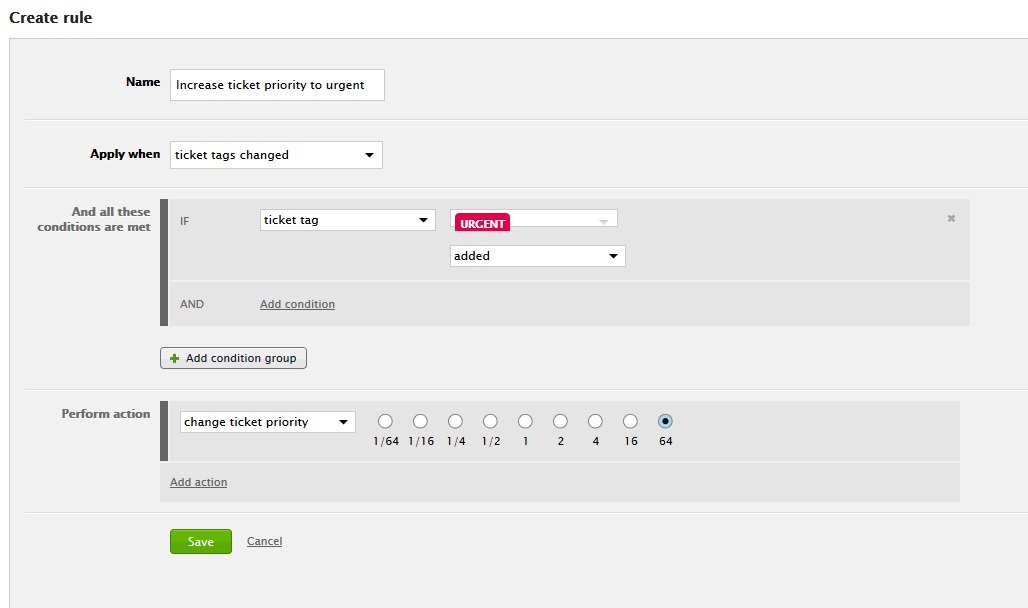
You can also create another rule for "And all these conditions are met IF ticket tag {Select your tag here} removed" to set the ticket priority back to normal. You might also want to create different rules for different tags with lower priority and so on.
Note: Without using SLA rules, changing of priority is basically useless because it does not affect the ticket "importance" in ticket list view. It means, that "urgent" tag does not change the order of the ticket when you sort according to the "importance" in any ticket grid.
Without SLA setup, changing the priority only affects the "
To Solve" algorithm the way, that when you click on "To solve", the ticket with the highest priority is opened first.